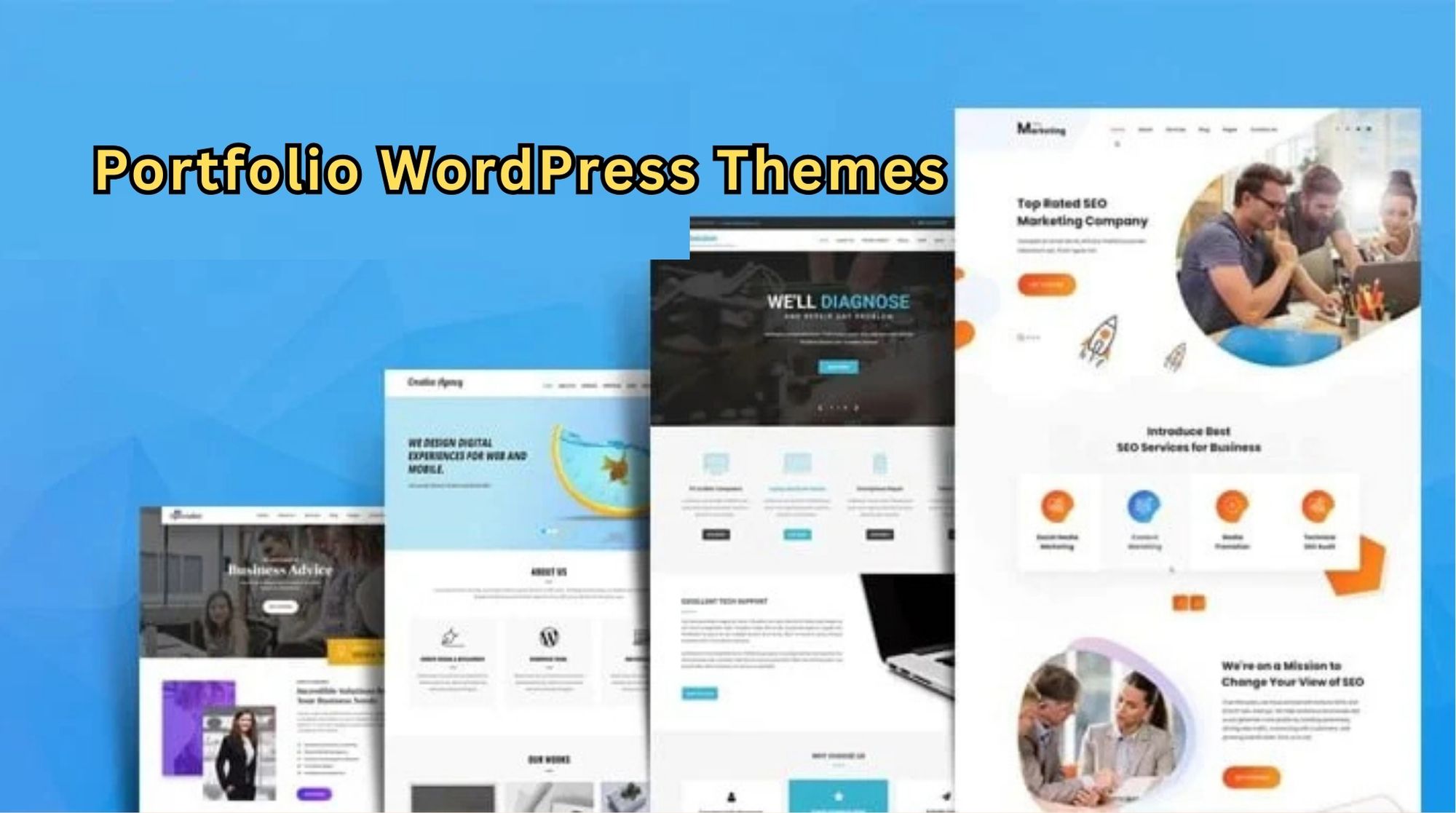A portfolio is more than just a collection of work, it’s a powerful marketing tool that communicates your skills, creativity, and professionalism to potential clients or employers. Portfolio website templates make it easier to create a stunning, user-friendly site without starting from scratch or hiring a developer. Whether you’re a designer, photographer, artist, writer, or freelancer, the right template can highlight your projects in a visually compelling and organized way, helping you stand out in a competitive market.
Why Portfolio Website Templates Are Essential
A well-designed Portfolio website templates is a direct reflection of your personal or brand identity. Using a dedicated template for your portfolio provides:
- Professionally designed layouts tailored to showcase creative work
- Pre-built features for image galleries, project descriptions, and client testimonials
- Time-saving setup with minimal coding required
- Mobile responsiveness to ensure your portfolio looks great on any device
- Easy customization for branding, colors, and typography
By starting with a purpose-built template, you can focus more on your content rather than technical design challenges.
Key Features to Look for in Portfolio Website Templates
1. Visual Emphasis on Projects
Your work should be the center of attention. Choose templates with full-width image displays, grid layouts, or slider galleries that make your portfolio visually engaging.
2. Customization Options
Templates with flexible settings for colors, fonts, and layouts allow you to match your portfolio to your personal style or brand identity.
3. Responsive and Mobile-Friendly Design
Since many viewers browse on smartphones and tablets, your template must adapt seamlessly to different screen sizes.
4. Fast Loading Speed
A fast-loading portfolio improves the user experience and helps with SEO rankings, keeping visitors engaged rather than waiting for pages to load.
5. Integrated Contact and Inquiry Forms
Potential clients should be able to reach out quickly through built-in contact forms or clear call-to-action buttons.
6. Multimedia Support
If your work involves video, animation, or interactive elements, select a template that supports multiple media formats.
Benefits of Using Portfolio Website Templates
Professional Presentation
A well-structured template ensures your work is displayed in an attractive, organized way, giving potential clients confidence in your professionalism.
Time and Cost Efficiency
Pre-made templates save hours of design work and eliminate the need for expensive custom development.
Easy Maintenance
Templates designed for portfolios are often easy to update, allowing you to add new projects or remove outdated ones quickly.
SEO and Marketing Advantages
Many portfolio templates come optimized for search engines, making it easier for people to find your work online.
Scalability for Career Growth
As your portfolio grows, you can easily expand your site with more categories, pages, or specialized project sections.
How to Choose the Best Portfolio Website Template
- Define Your Objective – Are you looking to attract freelance clients, apply for jobs, or build brand awareness?
- Review Demo Versions – Preview template demos to see if the style and layout suit your niche.
- Check Customization Options – Ensure you can adapt the design without complex coding.
- Assess Plugin or Feature Compatibility – Look for compatibility with gallery, e-commerce, or form builder tools.
- Read Reviews and Ratings – Feedback from other users can help you identify potential strengths and weaknesses.
Tips for Creating a High-Impact Portfolio Website
- Select only your best and most relevant work for display
- Use high-quality images that load quickly without compromising clarity
- Write clear project descriptions to provide context and highlight results
- Include testimonials from clients or collaborators for credibility
- Keep the design simple so the focus stays on your work
Final Thoughts
Your portfolio is your professional showcase, and WordPress free themes full version provide the perfect foundation to present your work in the best possible light. By selecting a template that balances aesthetics with functionality, you can create a site that not only looks great but also helps you achieve your career or business goals. Whether you’re a creative freelancer or a corporate professional, the right portfolio template can be the difference between getting noticed or being overlooked.
Frequently Asked Questions (FAQs)
Q1: Can I use a free portfolio website template?
Yes, there are free portfolio templates available, but premium versions often offer better customization, performance, and support.
Q2: Do I need coding skills to use a portfolio website template?
Most templates are designed for easy customization using drag-and-drop editors or visual builders, so coding is not required.
Q3: Can portfolio templates work for both personal and business websites?
Absolutely. Many templates can be adapted for individual creatives or agencies showcasing multiple team projects.
Q4: Are portfolio website templates mobile-friendly?
Most modern templates are responsive and adapt to different screen sizes automatically.
Q5: How often should I update my online portfolio?
Regular updates keep your portfolio relevant. Aim to review and refresh your content at least every few months.